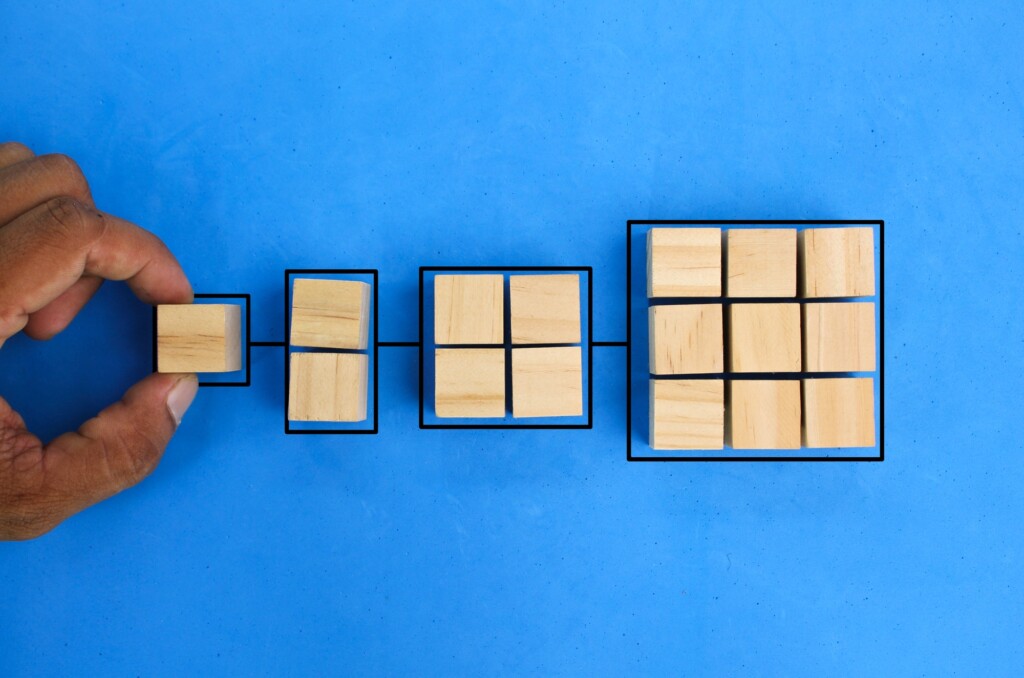Introduction
Migrating to Atlassian Cloud can transform how your team collaborates and manages projects. With benefits like seamless scalability, robust security, and reduced maintenance, moving to the cloud is a logical next step for many organizations. This guide aims to provide a clear and detailed roadmap to help you successfully migrate to Atlassian Cloud from your existing server setup.
Pre-Migration Planning
Evaluate Cloud Benefits
Before diving into the migration process, it’s essential to understand the advantages of moving to Atlassian Cloud:
- Scalability: Atlassian Cloud scales effortlessly as your organization grows. You can add users and expand capabilities without worrying about infrastructure constraints.
- Security: Benefit from Atlassian’s enterprise-grade security features, including data encryption, compliance certifications, and advanced threat detection.
- Maintenance: Reduce the burden on your IT team by offloading hardware maintenance, software updates, and backups to Atlassian’s cloud services.
- Accessibility: Empower your team to work from anywhere with internet access, enhancing collaboration and productivity across distributed teams.
Assess Your Current Environment
Understanding your current setup is crucial for a smooth migration:
- Inventory: Create a comprehensive list of all Jira projects, Confluence spaces, user accounts, and installed apps. This inventory will help you plan what needs to be migrated.
- Usage Analysis: Evaluate which features, customizations, and workflows are actively used. This analysis helps prioritize what is essential for the cloud environment.
- Performance: Identify any performance issues in your current server setup that might affect the migration. Addressing these issues beforehand can prevent complications during the migration process.
Choose a Migration Strategy
Selecting the right migration strategy depends on your organization’s size, complexity, and requirements:
- Big Bang Migration: This approach involves moving all data and users at once. It’s suitable for smaller environments with less complexity but requires significant preparation to minimize downtime.
- Phased Migration: Migrate in stages, such as by project or department. This method reduces risk and allows for easier troubleshooting but requires careful coordination to manage dependencies.
- Hybrid Approach: Combine elements of both big bang and phased migrations. For instance, move critical projects in a single go while phasing the migration of less critical data.
Preparation
Clean Up Data
Cleaning up your data ensures a streamlined migration process:
- Archive Obsolete Data: Identify and archive or delete outdated projects, issues, and spaces that are no longer needed. This reduces the amount of data to migrate and helps improve performance.
- User Accounts: Review user accounts and deactivate or remove those that are inactive. This step ensures only active users are migrated, simplifying user management in the cloud.
- Data Quality: Ensure data integrity by fixing any issues with incomplete or inaccurate data. Clean, accurate data is crucial for a successful migration.
Check App Compatibility
Migrating apps from server to cloud requires careful consideration:
- Compatibility Check: Verify that the apps you rely on in your server instance are available and compatible with Atlassian Cloud. Use Atlassian’s app compatibility tool to check.
- Find Alternatives: For any server apps that are not available in the cloud, identify suitable cloud alternatives. Consider reaching out to vendors for migration support or guidance.
Upgrade Server Instance
Ensuring your server instance is up-to-date is essential for a smooth migration:
- Upgrade to Latest Version: Make sure your Atlassian Server products are upgraded to the latest supported versions. This step is crucial as the migration tools may require specific versions to function correctly. Refer to Jira upgrade documentation and Confluence upgrade documentation for detailed instructions.
Create a Migration Plan
A detailed migration plan is vital for a structured and successful migration:
- Timeline: Develop a comprehensive timeline outlining each phase of the migration. Include key milestones and deadlines to keep the process on track.
- Roles and Responsibilities: Clearly define roles and responsibilities for each team member involved in the migration. This ensures accountability and helps prevent overlap or gaps in tasks.
- Backup Strategy: Plan for data backups before starting the migration. Regular backups ensure you can restore your data if anything goes wrong during the process. Refer to Jira backup documentation and Confluence backup documentation for guidance.
Migration Execution
Set Up Atlassian Cloud Site
Getting your cloud environment ready is the first step in executing the migration:
- Start a Free Trial: If you haven’t already, start a free trial of Atlassian Cloud. This allows you to explore the environment and configure initial settings.
- Initial Configuration: Set up the basic configuration of your cloud site to match your server setup. This includes user permissions, project configurations, and any necessary integrations.
Install and Configure Migration Tools
Using Atlassian’s migration tools simplifies the process of moving your data:
- Jira Cloud Migration Assistant: Install and configure the Jira Cloud Migration Assistant on your server instance. This tool helps migrate projects, issues, and configurations from Jira Server to Jira Cloud.
- Confluence Cloud Migration Assistant: Similarly, install and configure the Confluence Cloud Migration Assistant for moving spaces and content from Confluence Server to Confluence Cloud.
Perform a Test Migration
A test migration helps identify potential issues before the full migration:
- Test Data: Select a small subset of data to migrate as a test. This could be a single project or space that represents your overall data structure.
- Validation: After the test migration, thoroughly check the migrated data for accuracy and completeness. Verify that all functionalities, configurations, and workflows are working as expected.
- Feedback: Gather feedback from users involved in the test migration. Address any issues they encounter and refine your migration plan accordingly.
Execute the Full Migration
When you’re confident in your preparation, proceed with the full migration:
- Final Backup: Perform a final backup of all server data to ensure you have a restore point if needed.
- Migration Execution: Use the migration assistant tools to execute the full migration. Follow the steps you practiced during the test migration.
- Monitoring: Actively monitor the migration process. Be prepared to address any issues that arise promptly to minimize downtime and disruptions.
Post-Migration Tasks
Verify Data Integrity
Ensuring data integrity is critical post-migration:
- Audit Data: Conduct a thorough audit of the migrated data. Verify that all data has been accurately transferred and is complete.
- Functionality Check: Ensure that all critical functions, workflows, and customizations are working as expected in the cloud environment.
Configure Cloud-Specific Settings
Tailor your cloud environment to meet your organization’s needs:
- User Permissions: Review and adjust user permissions to ensure they align with your security and access requirements.
- App Integrations: Reconfigure any integrations and apps that were used in the server instance. Ensure they are functioning correctly in the cloud environment.
Train Users
Helping users adapt to the new environment is crucial for a smooth transition:
- Training Sessions: Conduct training sessions to familiarize users with the Atlassian Cloud environment. Highlight any changes in workflows or features.
- Documentation and Support: Provide comprehensive documentation and resources to help users navigate the new system. Offer ongoing support to address any questions or issues.
Decommission Server Instance
Once you’re confident in the cloud setup, decommission the server instance:
- Read-Only Mode: Set the server instance to read-only mode initially. This allows users to reference the old system while transitioning to the cloud.
- Shutdown: After a satisfactory period, fully decommission the server instance. Ensure all data has been successfully migrated and backed up before shutting down.
Conclusion
Migrating from Atlassian Server to Atlassian Cloud offers numerous benefits, including enhanced security, scalability, and reduced maintenance overhead. By following this detailed guide, you can ensure a structured and successful migration process. Leverage Atlassian’s support resources and community to address any challenges you encounter along the way. The future of collaboration and project management in your organization awaits in the cloud.
Embark on your migration journey today and unlock the full potential of Atlassian Cloud! Speak to our team of Atlassian experts