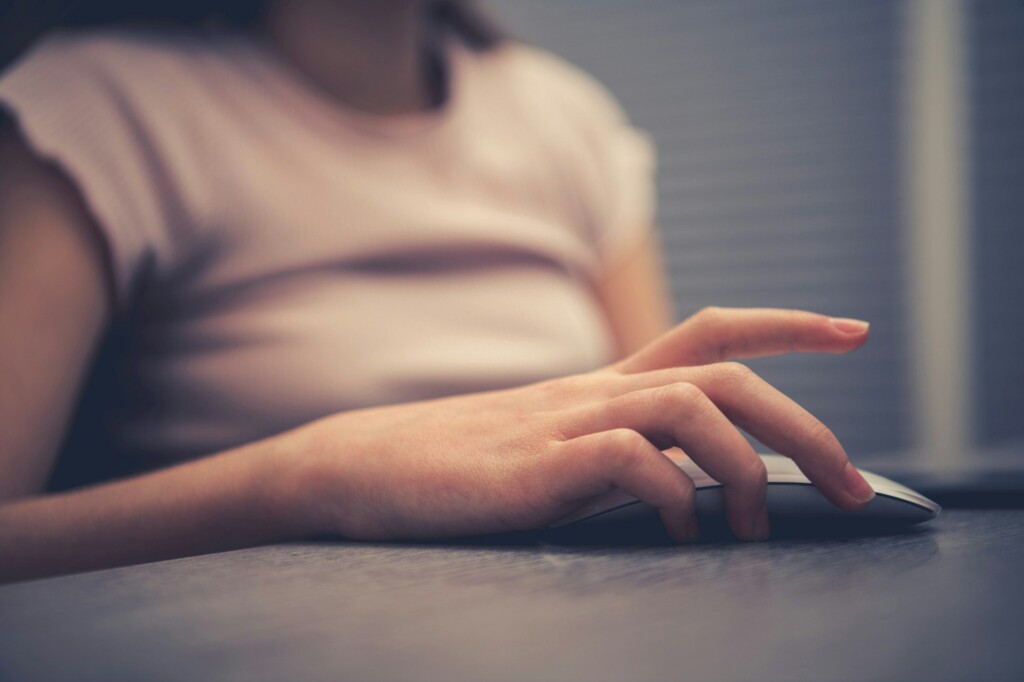Effective service management is crucial for businesses to streamline their operations and ensure customer satisfaction. To achieve this, many organisations turn to powerful service management platforms like Jira Service Management. This comprehensive guide will walk you through the step-by-step process of getting started with Jira Service Management, empowering you to optimise your service delivery and maximise productivity.
Step 1: Understanding Jira Service Management
Before diving into the implementation process, it’s essential to understand the fundamental concepts and features of Jira Service Management. Developed by Atlassian, Jira Service Management is a robust service desk platform that helps teams deliver exceptional customer service and support. It combines the powerful features of Jira, Atlassian’s renowned project management software, with integrated IT service management capabilities.
Jira Service Management offers a wide range of functionalities, including incident management, problem management, change management, and service request management. Its intuitive interface allows easy collaboration between teams, automating workflows, and providing advanced reporting and analytics.
Step 2: Determining Your Service Management Goals
To effectively implement Jira Service Management, you need to define your service management goals and objectives. Consider the specific pain points within your organisation’s service delivery process and identify areas for improvement. Are you aiming to reduce response times, streamline incident resolution, or enhance the overall customer experience? By clearly defining your goals, you can tailor your Jira Service Management implementation to achieve the desired outcomes.
Step 3: Planning Your Implementation Strategy
A successful implementation of Jira Service Management stems from meticulous planning. Start by identifying key stakeholders within your organisation who will be involved in the process. This may include IT teams, customer support teams, and management personnel. Engage these stakeholders early on to ensure their buy-in and gather their inputs on the desired configuration and workflows.
Create a project plan that outlines the implementation timeline, milestones, and resource allocation. Consider conducting a pilot phase to test Jira Service Management with a smaller group of users before rolling it out organisation-wide. This allows you to gather feedback, fine-tune configurations, and address any potential challenges or concerns.
Step 4: Configuring Jira Service Management
One of the great advantages of Jira Service Management is its flexibility and configurability. Begin by customising your Jira Service Management instance to align with your organisation’s service management processes. This includes creating custom request types, defining service level agreements (SLAs), configuring automation rules, and setting up knowledge bases.
Request types allow users to submit specific types of service requests, such as hardware issues or software installations. By defining these request types, you can ensure that requests are appropriately routed and categorised, saving time and improving efficiency.
SLAs play a crucial role in measuring and enforcing service performance. Establish SLA targets based on your organisation’s service level objectives, such as response times and resolution times. Jira Service Management includes powerful SLA tracking features, enabling you to monitor metrics and address any potential breaches promptly.
Automation rules automate repetitive tasks and workflows, freeing up valuable resources and reducing manual errors. Set up automation rules to trigger specific actions based on predefined criteria, such as automatically escalating critical incidents or assigning tasks to appropriate teams.
Knowledge bases act as comprehensive repositories of solutions, troubleshooting guides, and best practices. Leverage Jira Service Management’s integrated knowledge base functionality to create a centralised hub of information available to both users and support agents. This empowers users to find self-service solutions, reducing the volume of support requests and elevating customer satisfaction.
Step 5: Integrating Jira Service Management with Other Tools
For seamless service delivery, integration with other essential tools is crucial. Take advantage of Jira Service Management’s extensive integration capabilities to synchronise data with your existing systems. Integrating with project management tools, customer relationship management (CRM) software, or monitoring tools allows for better visibility, collaboration, and reporting.
Step 6: Training and User Adoption
Successful implementation of Jira Service Management goes beyond technical configuration; it requires active user adoption. Organise training sessions to educate your teams on the new platform, its features, and the value it brings to their day-to-day work. Provide comprehensive documentation and resources to support users during the transition.
Encourage users to provide feedback and suggestions to continuously improve the implementation. Foster a culture of continuous learning and improvement to maximise the benefits of Jira Service Management.
Step 7: Measuring Success and Ongoing Optimisation
Once implemented, regularly measure the success of Jira Service Management based on predefined key performance indicators (KPIs). Utilise Jira Service Management’s reporting and analytics capabilities to monitor SLA achievements, incident resolution times, and customer satisfaction ratings. Identify any bottlenecks or areas for improvement and take the necessary actions to optimise your service management processes continually.
Periodically review your configuration and workflows to ensure they align with evolving business needs. Listen to user feedback and stay up-to-date with Jira Service Management’s latest features and enhancements to leverage all available capabilities.
In conclusion, Jira Service Management is a powerful service desk platform that enables organisations to optimise service delivery and enhance customer satisfaction. By following this step-by-step guide, you can successfully implement Jira Service Management, empowering your teams to streamline service management processes and deliver efficient and exceptional support.
Remember, successful implementation requires thorough planning, configuration, user adoption, and ongoing optimisation. With Jira Service Management, you can achieve operational excellence and take your service management capabilities to new heights.