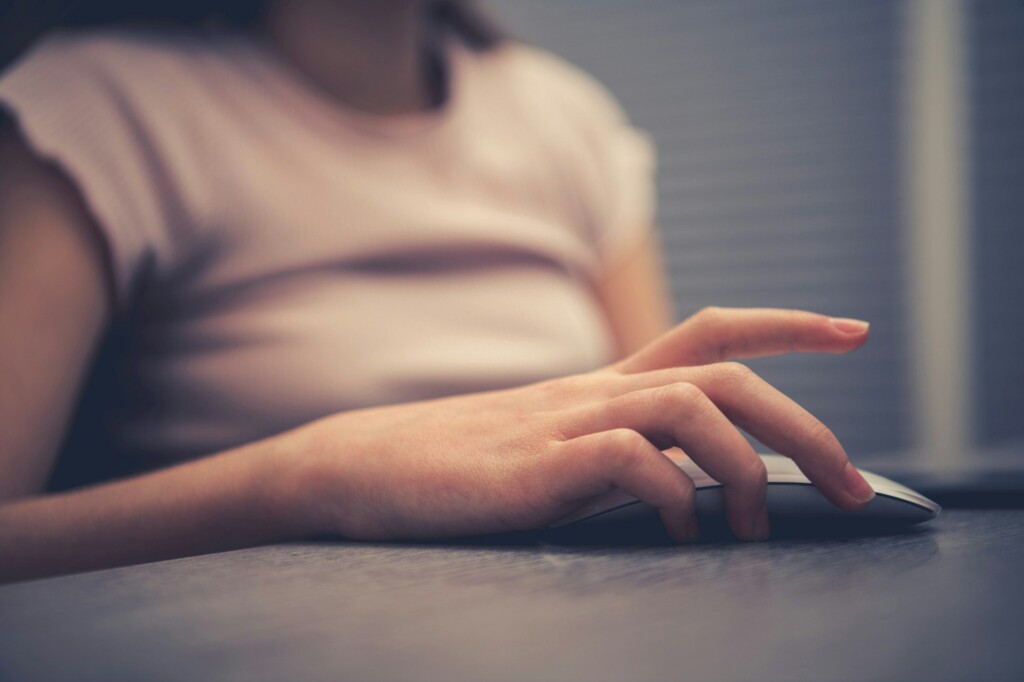Whether you are a start-up or a multinational corporation, having a robust system to manage tasks, track progress, and collaborate with stakeholders is essential. Jira Work Management is a powerful tool that can help streamline your project management processes and improve productivity.
What is Jira Work Management?
Jira Work Management is a project management software that allows teams to plan, track, and deliver projects efficiently. Originally designed for software development teams, Jira has evolved to cater to a wide range of industries and project types. It provides a comprehensive set of features to manage tasks, track progress, and collaborate with team members.
Getting Started with Jira Work Management
When starting with Jira Work Management, it’s important to plan your implementation and set up the platform to align with your organization’s needs. Here are the key steps to get started:
-
- Define your project requirements: Before diving into the setup process, it’s crucial to define your project requirements. Determine what information you need to track, the desired workflow, and the roles and responsibilities of team members.
- Create a project: Once you have a clear understanding of your project requirements, you can create a new project in Jira Work Management. Define the project name and key details such as project lead, project type, and access permissions.
- Set up boards and workflows: Boards and workflows are essential components in Jira Work Management. Boards help visualize tasks, while workflows define the stages a task goes through from start to completion. Customize your boards and workflows to suit your project requirements.
- Add tasks: With the project set-up, you can start adding tasks to track progress. Assign tasks to team members, set due dates, and track their status throughout the project lifecycle.
- Collaborate and communicate: Jira Work Management provides various collaboration features such as comments, attachments, and notifications. Utilize these features to enhance communication and engage with team members and stakeholders.
- Track progress and generate reports: Monitor the project’s progress using Jira’s reporting capabilities. Create custom reports to track key metrics, identify bottlenecks, and ensure the project stays on track.
Advanced Features and Integrations
In addition to its core functionalities, Jira Work Management offers advanced features and seamless integrations to enhance your project management experience. Here are a few notable ones:
-
- Automation: Automate repetitive tasks and streamline workflows using Jira’s automation feature. Set up rules and triggers to eliminate manual work and improve efficiency.
- Integrations: Jira integrates with various tools, such as Confluence (a team collaboration platform) and Trello (a task management tool), to provide a seamless workflow across different platforms.
- Customisation: Tailor Jira to your specific needs by creating custom fields, workflows, and issue types. This flexibility allows you to adapt Jira to your project management processes.
- Mobile app: Jira Work Management offers a mobile app that enables you to manage and track projects on the go. Stay connected and updated even when you’re away from your desk.
Best Practices for Using Jira Work Management
To maximise the benefits of Jira Work Management, here are some best practices to keep in mind:
“Keep your project organized by utilizing Jira’s project management features. Define clear roles and responsibilities, establish a robust workflow, and encourage collaboration among team members.”
-
- Define a naming convention: Establish a consistent naming convention for projects, tasks, and boards to ensure clarity and ease of navigation.
- Train your team: Provide training and resources to your team members to help them understand the platform’s functionalities and best practices.
- Regularly review and update: Continuously review your project setup, workflows, and processes to ensure they align with changing business needs and project requirements.
- Encourage collaboration: Foster a culture of collaboration by encouraging team members to utilize Jira’s communication features and regularly update task statuses.
- Measure and improve: Leverage Jira’s reporting capabilities to measure key metrics, identify areas for improvement, and refine your project management processes.
Jira Work Management is a powerful tool that can transform your project management processes and improve overall productivity. By following the steps outlined in this guide and leveraging the advanced features and best practices, you will be well-equipped to manage projects effectively and achieve successful outcomes. Embrace Jira Work Management as your project management solution and empower your team to deliver exceptional results.